Google was originally called BackRub
Like many other booming internet companies, Google has an interesting upbringing, one that is marked by a lowly beginning. Google began as a research project in January 1996 by cofounder Larry Page, a 24-year-old Ph.D. student at Standford University. Page was soon joined by 23-year-old Sergey Brin, another Ph.D. student, forming a duo that seemed destined for failure. According to Google's own corporate information, Brin and Page argued about every single topic they discussed. This incessant arguing, however, may have been what spurred the duo to rethink web-searching and develop a novel strategy that ranked websites according to the number of backlinks (i.e., according to the number of web pages that linked back to a web page being searched), and not based on the number of times a specific search term appeared on a given web page, as was the norm.
Because of this unique strategy, another thing you didn't know about Google is that Page and Brin nicknamed the search engine BackRub. Thankfully, in 1998, Brin and Page dropped the sexually suggestive nickname, and came up with “Google,” a term originating from a common misspelling of the word "googol," which refers to 10100.
The word “google” has become so common, it was entered into numerous dictionaries in 2006, referring to the act of using the Google search engine to retrieve information via the internet.
Google scans your e-mails
Nothing in life is perfect or without controversy and Google is no exception. Google scans your e-mails (at Gmail) through a process called “content extraction.” All incoming and outgoing e-mail is scanned for specific keywords to target advertising to the user. The process has brewed quite a storm of controversy, but Google has yet to back down on its stance.
Google has remained similarly headstrong about other criticisms; in an attempt to remain partisan to local governments, Google removes or does not include information from its services in compliance with local laws. Perhaps the most striking example of this is Google's adherence to the internet censorship policies of China (at Google.cn) so as not to bring up search results supporting the independence movement of Tibet and Taiwan, or any other information perceived to be harmful to the People's Republic of China.
Google Street has further been cited for breaching personal privacy. The service provides high-resolution street-view photos from around the world and has, on numerous occasions, caught people committing questionable acts. Moving from street to satellite, Google Earth has also come under fire from several Indian state governments about the security risks posed by the details from Google Earth's satellite imaging. When all is said and done, there are a lot of criticisms about Google and these few examples merely scratch the surface.
Google spends $72 million a year on employee meals.
Seventy-two million dollars a year -- that works out to about $7,530 per Googler (a term Google uses to identify employees). While the exact details vary depending on location (the Google empire spans the globe), employees at Google's California headquarters, aptly entitled the Googleplex, are welcome to at least two free meals a day from 11 different gourmet cafeterias. As if that weren’t enough, another thing you didn’t know about Google is that in addition to the cafeterias, Google offers numerous snack bars that are chock-full of healthy morsels to munch on.
And that's certainly not all. Is your car in a bit of a rut? Not to worry; Google offers on-site car washes and oil changes. The list of perks for working at Google is never-ending, making it no surprise that it's considered the No. 1 place to work, offering: on-site haircuts, full athletic facilities, massage therapists, language classes, drop-off dry cleaning, day cares, and on-site doctors, just to name a few. Oh, and if your dog is stuck at home and feeling a little lonely, just bring him to work -- Google doesn't mind.
Google loses $110 million a year through "I'm Feeling Lucky"
There's not much to see on Google's main search page, and perhaps simplicity is one of the keys to Google's success. When searching Google, you are given two options: “Google Search” or “I'm Feeling Lucky.” By clicking the former, you are given that familiar list of search results; by clicking the latter, however, you are automatically redirected to the first search result, bypassing the search engine’s results page.
besides the fun factor, the idea behind the “I'm Feeling Lucky” feature is to provide the user with instant connection to the precise page they are searching for, thus saving them time that would normally be spent perusing endless search results. Sounds harmless enough, right? Not so fast. Because “I'm Feeling Lucky” bypasses all advertising, it is estimated that Google loses about $110 million per year in advertising- generated revenue. So why in the world would any Fortune 500 company not patch such a gaping leak? "It's possible to become too dry, too corporate, too much about making money. I think what's delightful about 'I'm Feeling Lucky' is that it reminds you there are real people here," Google Executive Marissa Mayer told Valleywag, an online tech-blog.
Google has a sense of humor
Google also offers full language support for Pig Latin, Klingon and even Elmer Fudd. Anyone else still feeling lucky? Try typing, “French military victories” and clicking “I'm Feeling Lucky.” Behold the result.
Some might remember the “miserable failure” fiasco when one typed those words and clicked “I'm Feeling Lucky,” and they were instantly connected to a biography of President George W. Bush on the White House website. Now, before you jump to conclusions, this trick -- which no longer works -- was carried out by members of the online community through the art of “Google bombing.” Google bombing works because of Google's backlink search strategy.
Ads
Tuesday, October 13, 2009
Monday, October 12, 2009
Sunday, October 11, 2009
Obama wins 2009 Nobel Peace Prize
US President Barack Obama has won the 2009 Nobel Peace Prize.
The Nobel Committee said he was awarded it for "his extraordinary efforts to strengthen international diplomacy and co-operation between peoples". The committee highlighted Mr Obama's efforts to strengthen international bodies and promote nuclear disarmament.
There were a record 205 nominations for this year's prize. Zimbabwe's prime minister and a Chinese dissident had been among the favourites.
The laureate - chosen by a five-member committee - wins a gold medal, a diploma and 10m Swedish kronor ($1.4m).
"Only very rarely has a person to the same extent as Obama captured the world's attention and given its people hope for a better future," the Norwegian committee said as the prize was announced.
"His diplomacy is founded in the concept that those who are to lead the world must do so on the basis of values and attitudes that are shared by the majority of the world's population."
The Nobel Committee said he was awarded it for "his extraordinary efforts to strengthen international diplomacy and co-operation between peoples". The committee highlighted Mr Obama's efforts to strengthen international bodies and promote nuclear disarmament.
There were a record 205 nominations for this year's prize. Zimbabwe's prime minister and a Chinese dissident had been among the favourites.
The laureate - chosen by a five-member committee - wins a gold medal, a diploma and 10m Swedish kronor ($1.4m).
"Only very rarely has a person to the same extent as Obama captured the world's attention and given its people hope for a better future," the Norwegian committee said as the prize was announced.
"His diplomacy is founded in the concept that those who are to lead the world must do so on the basis of values and attitudes that are shared by the majority of the world's population."
Wednesday, July 29, 2009
Windows-7 Keyboard Shortcuts to Increase Productivity
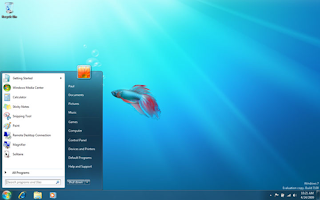
With all the less pleasant verdicts about Vista, Windows 7 is perhaps PC users’ next best news. Code named Blackcomb, this new Microsoft operating system is surely a successor over it’s predecessor Windows XP and definitely Vista. With Microsoft to end their support for Windows XP in 2014, we figured Windows 7 will be completely taking over things in the next year or so.
If you are a Windows users it’s probably time for a change,
or at least tryout this new operating system.
Here are some shortcut keys to help improve your
productivity and user experience with Windows 7.
General Windows 7 Shortcuts
Shortcut Description
Win + UP Arrow Maximize the current window
Win + Down Arrow Restore down or minimize current windows
Win + Left Arrow Dock the current window to the left half of the screen
Win + Right Arrrow Dock the current window to the right half of the screen
Win + [number] Activate and run the program pinned on Windows 7 Taskbar, running program won’t be affected
Win + Home Minimize all but the current window
Win + Space Makes all windows transparent so you can see through to the desktop
Win + Pause/Break Open System Properties
Win + Tab Flip Aero 3D [press Tab to cycle between Windows]
Win + B Move focus to notification tray (the right-most portion of the taskbar)
Win + D Show/Hide desktop
Win + E Windows Explorer is launched
Win + F Search
Win + G Bring all gadgets on top and foreground
Win + L Lock Computer
Win + M Minimize all windows
Win + P Open the projection menu (generally used for laptops connected to projectors)
Win + R Run Command is launched.
Win + S OneNote Screen Clipping Tool
Win + T Show preview thumbnail of running applications in Windows Taskbar one by one without mouse over
Win + X Mobility Center
Win + # Quicklaunch
Win + = Magnifier
Win + [+/-] Enables the magnifier and zooms in/out
Win + Shift + Up Arrow Maximize vertical size
Win + Shift + Down Arrow Restore vertical size
Win + Shift + Left Arrow Jump to left monitor
Win + Shift + Right Arrow Jump to right monitor
Win + Shift + M Undo all window minimization
Win + Shift + T Cycles backwards
Win + Ctrl + F Opens the Active Directory Find Computers dialog
Ctrl + Right Arrow Move the cursor to the beginning of the next word
Ctrl + Left Arrow Move the cursor to the beginning of the previous word
Ctrl + Up Arrow Move the cursor to the beginning of the previous paragraph
Ctrl + Down Arrow Move the cursor to the beginning of the next paragraph
Ctrl + Click A pinned taskbar icon to cycle through the program’s open windows (e.g. IE)
Ctrl + Win + Tab Persistent flip 3D
Ctrl + Shift with an arrow key Select a block of text
Ctrl with any arrow key + Spacebar Select multiple individual items in a window or on the desktop
Ctrl + Shift + Esc Open Task Manager directly
Ctrl + Shift + N Create new folder
Wednesday, July 1, 2009
Incoming and Outgoing Mail Server Settings for Outlook
Google Gmail service offers a SMTP server (outgoing mail server) for Gmail accounts. To use the Google Gmail SMTP server, use the following information:
Google Gmail Outgoing Mail Server (SMTP): smtp.gmail.com
The Gmail SMTP server requires authentication (use the same settings as for the incoming mail server). The Google Gmail SMTP Server requires an encrypted connection (SSL) on port 465.
You have the alternative to send and receive emails through such a mailbox by using a local email client software, such as Outlook Express, Microsoft Outlook, Thunderbird, Thunderbird, etc. In order to properly use it, you need to configure your email software with the incoming and outgoing mail servers of your email provider (Hotmail, Gmail, Yahoo! Mail or else).
Mail Server Settings
Hotmail Settings
As other web based email services, Hotmail is using the HTTP protocol for connecting you to your mailbox. If you want to send and receive Hotmail emails using an email client software, then your software must support Hotmail HTTP access for your email account. Some email clients, such as Outlook Express or Microsoft Outlook, offer builtin support for Hotmail accounts, so you only have to select HTTP when you are asked to select your email account type and select Hotmail as the HTTP Mail Service Provider.
Yahoo! Mail Settings
Yahoo! Mail offers standard POP3 access for receiving emails incoming through your Yahoo mailbox, by using your favorite email client software. To setup your email client for working with your Yahoo account, you need to select the POP3 protocol and use the following mail server settings:
Yahoo Incoming Mail Server (POP3) - pop.mail.yahoo.com (port 110)
Yahoo Outgoing Mail Server (SMTP) - smtp.mail.yahoo.com (port 25)
Google GMail Settings
The Google GMail service offers email client access for retrieving and sending emails through your Gmail account. However, for security reasons, GMail uses POP3 over an SSL connection, so make sure your email client supports encrypted SSL connections.
Google Gmail Incoming Mail Server (POP3) - pop.gmail.com (SSL enabled, port 995)
Outgoing Mail Server - use the SMTP mail server address provided by your local ISP or smtp.gmail.com (SSL enabled, port 465)
Lycos Mail Settings
The Lycos Mail Plus service allows you to use POP3 and SMTP servers for accessing your Lycos mailbox.
Lycos Mail Incoming Mail Server (POP3) - pop.mail.lycos.com (port 110)
Outgoing Mail Server - smtp.mail.lycos.com or use your local ISP SMTP mail server
AOL Mail Settings
The AOL email service is a web based system, designed for managing your AOL mailbox via HTTP IMAP access. Unlike Hotmail, you can use any email client to access your AOL mailbox, as long as it supports the IMAP protocol.
AOL Incoming Mail Server (IMAP) - imap.aol.com (port 143)
AOL Outgoing Mail Server - smtp.aol.com or use your local ISP SMTP mail server
Mail.com Mail Settings
The Mail.com email service allows you to use POP3 and SMTP servers for accessing your Mail.com mailbox.
Mail.com Mail Incoming Mail Server (POP3) - pop1.mail.com (port 110)
Outgoing Mail Server - use your local ISP SMTP mail server
Netscape Internet Service Mail Settings
The Netscape e-mail system is web-based, which means you can access their e-mail from any Internet connection. Netscape Internet Service also supports AOL® Communicator, Microsoft® Outlook, Microsoft® Outlook Express, and other POP3 e-mail software. The outgoing mail server needs SSL support, so make sure your email client software supports SSL connections over the SMTP protocol.
Netscape Internet Service Incoming Mail Server (POP3) - pop.3.isp.netscape.com (port 110)
Netscape Internet Service Outgoing Mail Server - smtp.isp.netscape.com (port 25, using a secure SSL connection)
Tiscali Mail Settings
The Tiscali email service allows you to use POP3 and SMTP servers for accessing your Tiscali mailbox.
Tiscali Incoming Mail Server (POP3) - pop.tiscali.com (port 110)
Outgoing Mail Server - use your local ISP SMTP mail server
Supanet Mail Settings
The Supanet email service allows you to use POP3 and SMTP servers for accessing your Supanet mailbox.
Supanet Incoming Mail Server (POP3) - pop.supanet.com (port 110)
Outgoing Mail Server - use your local ISP SMTP mail server
If your email client does not support Hotmail as a Mail Service Provider or if it simply doesn't work with your mail server settings, you can use a 3rd party solution like Hotmail Popper, IzyMail, POP Peeper or Email2Pop. When using such tools, you should define your Hotmail account as a POP3 account and you will need to define your incoming mail server will as 'localhost' (or 127.0.0.1).
Google Gmail Outgoing Mail Server (SMTP): smtp.gmail.com
The Gmail SMTP server requires authentication (use the same settings as for the incoming mail server). The Google Gmail SMTP Server requires an encrypted connection (SSL) on port 465.
You have the alternative to send and receive emails through such a mailbox by using a local email client software, such as Outlook Express, Microsoft Outlook, Thunderbird, Thunderbird, etc. In order to properly use it, you need to configure your email software with the incoming and outgoing mail servers of your email provider (Hotmail, Gmail, Yahoo! Mail or else).
Mail Server Settings
Hotmail Settings
As other web based email services, Hotmail is using the HTTP protocol for connecting you to your mailbox. If you want to send and receive Hotmail emails using an email client software, then your software must support Hotmail HTTP access for your email account. Some email clients, such as Outlook Express or Microsoft Outlook, offer builtin support for Hotmail accounts, so you only have to select HTTP when you are asked to select your email account type and select Hotmail as the HTTP Mail Service Provider.
Yahoo! Mail Settings
Yahoo! Mail offers standard POP3 access for receiving emails incoming through your Yahoo mailbox, by using your favorite email client software. To setup your email client for working with your Yahoo account, you need to select the POP3 protocol and use the following mail server settings:
Yahoo Incoming Mail Server (POP3) - pop.mail.yahoo.com (port 110)
Yahoo Outgoing Mail Server (SMTP) - smtp.mail.yahoo.com (port 25)
Google GMail Settings
The Google GMail service offers email client access for retrieving and sending emails through your Gmail account. However, for security reasons, GMail uses POP3 over an SSL connection, so make sure your email client supports encrypted SSL connections.
Google Gmail Incoming Mail Server (POP3) - pop.gmail.com (SSL enabled, port 995)
Outgoing Mail Server - use the SMTP mail server address provided by your local ISP or smtp.gmail.com (SSL enabled, port 465)
Lycos Mail Settings
The Lycos Mail Plus service allows you to use POP3 and SMTP servers for accessing your Lycos mailbox.
Lycos Mail Incoming Mail Server (POP3) - pop.mail.lycos.com (port 110)
Outgoing Mail Server - smtp.mail.lycos.com or use your local ISP SMTP mail server
AOL Mail Settings
The AOL email service is a web based system, designed for managing your AOL mailbox via HTTP IMAP access. Unlike Hotmail, you can use any email client to access your AOL mailbox, as long as it supports the IMAP protocol.
AOL Incoming Mail Server (IMAP) - imap.aol.com (port 143)
AOL Outgoing Mail Server - smtp.aol.com or use your local ISP SMTP mail server
Mail.com Mail Settings
The Mail.com email service allows you to use POP3 and SMTP servers for accessing your Mail.com mailbox.
Mail.com Mail Incoming Mail Server (POP3) - pop1.mail.com (port 110)
Outgoing Mail Server - use your local ISP SMTP mail server
Netscape Internet Service Mail Settings
The Netscape e-mail system is web-based, which means you can access their e-mail from any Internet connection. Netscape Internet Service also supports AOL® Communicator, Microsoft® Outlook, Microsoft® Outlook Express, and other POP3 e-mail software. The outgoing mail server needs SSL support, so make sure your email client software supports SSL connections over the SMTP protocol.
Netscape Internet Service Incoming Mail Server (POP3) - pop.3.isp.netscape.com (port 110)
Netscape Internet Service Outgoing Mail Server - smtp.isp.netscape.com (port 25, using a secure SSL connection)
Tiscali Mail Settings
The Tiscali email service allows you to use POP3 and SMTP servers for accessing your Tiscali mailbox.
Tiscali Incoming Mail Server (POP3) - pop.tiscali.com (port 110)
Outgoing Mail Server - use your local ISP SMTP mail server
Supanet Mail Settings
The Supanet email service allows you to use POP3 and SMTP servers for accessing your Supanet mailbox.
Supanet Incoming Mail Server (POP3) - pop.supanet.com (port 110)
Outgoing Mail Server - use your local ISP SMTP mail server
If your email client does not support Hotmail as a Mail Service Provider or if it simply doesn't work with your mail server settings, you can use a 3rd party solution like Hotmail Popper, IzyMail, POP Peeper or Email2Pop. When using such tools, you should define your Hotmail account as a POP3 account and you will need to define your incoming mail server will as 'localhost' (or 127.0.0.1).
Monday, June 22, 2009
World´s 15 Most Highest-Paid Sportsmen

Woods has earned almost $900 million in prize money, endorsements and appearance fees during his 13-year professional golf career and next year is poised to become the first athlete to earn $1 billion during a career. Woods racked up more than twice the earnings of any other athlete over the past 12 months despite being sidelined for eight months after knee surgery thanks to lucrative endorsement deals with Accenture, Gillette and Nike as well as a thriving golf course design business.

Bryant secured his place among the NBA´s all-time greats when he won his fourth NBA title with the Los Angeles Lakers in June. The Black Mamba´s popularity is at its zenith as his No. 24 jersey is the top seller in the U.S., Europe and China. Bryant pads his $21 million Lakers salary through endorsement deals with Nike, Upper Deck, Activision and VitaminWater.

MJ retired as a player for the third and presumably final time six years ago, but he is still the most famous athlete in the United States. The Jordan Brand is approaching $1 billion in sales for Nike which turned Jordan into a marketing phenomenon. Jordan is on the short list of potential buyers for the Charlotte Bobcats where he is head of basketball operations and a minority owner.
Formula One´s highest-paid driver finished a disappointing third in the World Championship standings last year after winning the title in 2007. This year has been even worse for the Iceman who sits in 10th place in the current standings. Ferrari resigned Raikkonen in September to a one-year contract extension keeping the Finn behind the wheel for Ferrari through 2010.

Becks is far from the best player on the pitch, but he is still the most famous which is why companies like Adidas, Giorgio Armani and Motorola pay him millions for his endorsement. Beckham spent five months on loan this year playing for AC Milan before his planned return to play for the Los Angeles Galaxy in July when the MLS season is half over.

The NBA´s MVP led the Cleveland Cavaliers to the league´s best record and had a playoff performance for the ages this year, but his team was bounced from the playoffs by the Orlando Magic in the Conference Finals. His free agency next summer has teams maneuvering to get under the salary cap in hopes of signing King James. The Cavs can offer the biggest contract under NBA salary rules, but James might go in search of a bigger market.

Playing second fiddle to Tiger Woods has proven very lucrative for the world´s second-ranked player. His most lucrative deal is with Callaway, which signed Mickelson to a five-year extension this year. Other sponsors include Barclay´s, Exxon, KPMG and Rolex. Mickelson has won $54 million in prize money during his career, third all-time behind Woods and Vijay Singh.

Pac-Man hogged the boxing spotlight over the past year with victories in two blockbuster fights against Oscar De La Hoya in December and Ricky Hatton in March that combined generated more than $100 million in pay-per-view revenue in the U.S. A member of Time magazine´s 100 Most Influential People, Pacquiao plans to run for political office when his days in the ring are over.
The Doctor won his eighth World Championship in 2008 after two straight years of falling short of the title. The biggest star in motorcycle racing earns $16 million annually from his contract to ride for Yamaha and his earnings more than double when you count licensing income, bonuses and endorsement deals with the likes of energy drink Monster.

Earnhardt was chosen as Nascar´s most popular driver for a sixth straight year in 2008 despite winning only one race during the past two seasons. His merchandise sales were twice the total of any other driver. Earnhardt´s biggest personal sponsorship deals are with Adidas, Chevrolet, Polaris, Wrangler and Nationwide Insurance, which he added this year.

Federer cemented his position as the greatest tennis player ever when he won his 14th Grand Slam title and completed a career Grand Slam by winning the French Open this month. Federer also passed Pete Sampras in October to become the all-time leader in career prize money and has earned $48 million since turning pro in 1998.
Shaq experienced a renaissance on the court this year returning to the All-Star game where he shared the MVP Award with former teammate and nemesis Kobe Bryant. Off-the-court Shaq continues to pile up sales of his low-cost Shaq and Dunkman brands of shoes, which now top 75 million pairs since he launched the first line in 1996. Shaq has reached a new audience through Twitter where he has 1.2 million followers.

Boxing´s Golden Boy hung up his gloves after one last mega-fight in December against Manny Pacquiao that earned De La Hoya $30 million. He retires with the record for all-time pay-per-view buys of 14.1 million and PPV revenue of $696 million.

Hamilton is often compared to Tiger Woods for his breakout performance at an early age as a black athlete in a predominantly white sport. Hamilton won the 2008 Formula One World Championship by a single point and became the youngest driver to win the title at 23. Last summer, Reebok inked Hamilton to a multimillion- dollar deal to be a "global brand ambassador."

A-Rod earns little off the field these days but makes the cut thanks to his historic 10-year, $275 million contract he signed with the Yankees after the 2007 season. The deal paid A-Rod $27 million last year and is worth $32 million this season. He also got $1 million in January as part of the $10 million signing bonus in the deal.
Thursday, June 18, 2009
Boot Winxp Fast
Boot Winxp Fast
Follow the following steps
1. Open notepad.exe, type "del c:\windows\prefetch\ntosboot-*.* /q" (without the quotes) & save as "ntosboot.bat" in c:\
2. From the Start menu, select "Run..." & type "gpedit.msc".
3. Double click "Windows Settings" under "Computer Configuration" and double click again on "Shutdown" in the right window.
4. In the new window, click "add", "Browse", locate your "ntosboot.bat" file & click "Open".
5. Click "OK", "Apply" & "OK" once again to exit.
6. From the Start menu, select "Run..." & type "devmgmt.msc".
7. Double click on "IDE ATA/ATAPI controllers"
8. Right click on "Primary IDE Channel" and select "Properties".
9. Select the "Advanced Settings" tab then on the device or 1 that doesn't have 'device type' greyed out select 'none' instead of 'autodetect' & click "OK".
10. Right click on "Secondary IDE channel", select "Properties" and repeat step 9.
11. and finally, Reboot your computer.
Enjoy Hacking!!
Follow the following steps
1. Open notepad.exe, type "del c:\windows\prefetch\ntosboot-*.* /q" (without the quotes) & save as "ntosboot.bat" in c:\
2. From the Start menu, select "Run..." & type "gpedit.msc".
3. Double click "Windows Settings" under "Computer Configuration" and double click again on "Shutdown" in the right window.
4. In the new window, click "add", "Browse", locate your "ntosboot.bat" file & click "Open".
5. Click "OK", "Apply" & "OK" once again to exit.
6. From the Start menu, select "Run..." & type "devmgmt.msc".
7. Double click on "IDE ATA/ATAPI controllers"
8. Right click on "Primary IDE Channel" and select "Properties".
9. Select the "Advanced Settings" tab then on the device or 1 that doesn't have 'device type' greyed out select 'none' instead of 'autodetect' & click "OK".
10. Right click on "Secondary IDE channel", select "Properties" and repeat step 9.
11. and finally, Reboot your computer.
Enjoy Hacking!!
Tweak your Linux Boot Process
Linux rarely needs to be rebooted. But when it does, it’s often slow to boot. Fortunately, there are ways to speed things up. Some of these methods are not terribly difficult. (although some, unfortunately, are). Let’s take a look.
1: Disable unnecessary services
Depending upon the use of the machine, plenty of services won’t be needed. Using Linux just for a desktop? Then you won’t need sendmail, httpd, and many other services. If your server is only a web server, you can shut off many services as well. To do this, you can go to the Administration menu and take a look at the Services entry. Just deselect all of the services you don’t want to start.
2: Disable unnecessary kernel modules
If your desktop is wired to the Ethernet, you don’t need to have a wireless kernel module loaded. This task is a bit more difficult and will require a kernel recompilation, which is not the easiest task to undertake. To do this, you will need the kernel sources. Then, follow the standard steps for compiling a kernel. The difference is that you’re going to go through your system and disable all of the modules you don’t need.
The best way to find out what kernel modules currently install and run on your system is to install Bootchart. Not only will this give you a good list of modules, it will illustrate for you what is happening during your system boot. You can also issue the command chkconfig –list | grep 3:on to find out what services are running. Once you know what loading modules you don’t need, you can remove them during a kernel recompilation. While you’re at it, compile the kernel to exactly match your architecture.
3: Use a lightweight window manager instead of GNOME or KDE
I plug smaller footprint window managers for a reason — they drastically reduce graphical boot time. Instead of having to wait that extra 30 to 60 seconds for GNOME or KDE to boot up, why not wait two to 10 seconds for Enlightenment or XFCE to boot up? Not only will they save you boot time, they will save your memory and the headache of dealing with bloatware.
4: Use a text-based login instead of a graphical login
Most of my Linux machines boot to run level 3 instead of run level 5. This will halt at the text-based login, where I only have to log in and issue startx to start my desktop of choice. The graphical logins do two things: increase load times and create headaches trying to recover from an X windows fubar.
5: Use a lighter-weight distribution
Instead of loading the heavyweight Fedora, why not try a Gentoo, Arch, or Puppy Linux? The boot times for these smaller distributions are far faster than the more bloated Fedora (and even Ubuntu). Of the larger distributions, OpenSuSE claims to boot the fastest, but I have not personally tested this. Between the latest Fedora and Ubuntu, Ubuntu blows Fedora’s boot times away (and that is out of the box).
6: Use an OpenBIOS
If you’re savvy enough to upgrade your PC’s firmware, you might consider migrating to an open source BIOS. One caveat to using open firmware is that it allows Linux to actually initialize the hardware as it boots (instead of relying on the BIOS). On top of that, many open BIOSes can be configured to meet your machine’s specific needs. If you don’t go the open BIOS route, you can at least configure your BIOS to not search for a floppy drive that’s not there or to boot directly to the first hard drive (instead of the CD drive first).
7: Avoid dhcp
If you are working on a home network (or a small business network) where address lease isn’t a problem, go with static IP addresses. This will keep your machine from having to call out to a dhcp server to get an IP address. If you take this approach, make sure you configure your /etc/resolve.conf to reflect your DNS server addresses as well.
8: If you can spare it, get rid of hotplug
Hotplug is the system that allows you to plug in new devices and use them immediately. If you know your server won’t need this system, delete it. This will cut down on boot time. On many systems, hotplugging consumes much of the boot time. Removing hotplug will vary depending upon the distribution you use. NOTE: udev has, for the most part, replaced hotplug. But if you’re running an older distribution, this does apply.
9: If you are REALLY daring, you could give initng a try
The initng system serves as a replacement for the sysvinit system and promises to drastically decrease boot times in UNIX-like operating systems. If you would like to see the initng system in action, you can give the Pingwinek livecd a try.
10: Use a hack with Debian
If you’re using Debian, there is a simple hack you can use to switch your startup scripts to run in parallel. If you look at the /etc/init.d/rc script, you will see: CONCURRENCY=none around line 24. Change this line to CONCURRENCY=shell and you should see a reduction in boot times.
That’s about it. Of course there are always more and better hacks out there. But the above should mostly cover everything. The good news is that you’re most likely already running Linux, so the burden of boot times is generally eased by the infrequency of reboots.
1: Disable unnecessary services
Depending upon the use of the machine, plenty of services won’t be needed. Using Linux just for a desktop? Then you won’t need sendmail, httpd, and many other services. If your server is only a web server, you can shut off many services as well. To do this, you can go to the Administration menu and take a look at the Services entry. Just deselect all of the services you don’t want to start.
2: Disable unnecessary kernel modules
If your desktop is wired to the Ethernet, you don’t need to have a wireless kernel module loaded. This task is a bit more difficult and will require a kernel recompilation, which is not the easiest task to undertake. To do this, you will need the kernel sources. Then, follow the standard steps for compiling a kernel. The difference is that you’re going to go through your system and disable all of the modules you don’t need.
The best way to find out what kernel modules currently install and run on your system is to install Bootchart. Not only will this give you a good list of modules, it will illustrate for you what is happening during your system boot. You can also issue the command chkconfig –list | grep 3:on to find out what services are running. Once you know what loading modules you don’t need, you can remove them during a kernel recompilation. While you’re at it, compile the kernel to exactly match your architecture.
3: Use a lightweight window manager instead of GNOME or KDE
I plug smaller footprint window managers for a reason — they drastically reduce graphical boot time. Instead of having to wait that extra 30 to 60 seconds for GNOME or KDE to boot up, why not wait two to 10 seconds for Enlightenment or XFCE to boot up? Not only will they save you boot time, they will save your memory and the headache of dealing with bloatware.
4: Use a text-based login instead of a graphical login
Most of my Linux machines boot to run level 3 instead of run level 5. This will halt at the text-based login, where I only have to log in and issue startx to start my desktop of choice. The graphical logins do two things: increase load times and create headaches trying to recover from an X windows fubar.
5: Use a lighter-weight distribution
Instead of loading the heavyweight Fedora, why not try a Gentoo, Arch, or Puppy Linux? The boot times for these smaller distributions are far faster than the more bloated Fedora (and even Ubuntu). Of the larger distributions, OpenSuSE claims to boot the fastest, but I have not personally tested this. Between the latest Fedora and Ubuntu, Ubuntu blows Fedora’s boot times away (and that is out of the box).
6: Use an OpenBIOS
If you’re savvy enough to upgrade your PC’s firmware, you might consider migrating to an open source BIOS. One caveat to using open firmware is that it allows Linux to actually initialize the hardware as it boots (instead of relying on the BIOS). On top of that, many open BIOSes can be configured to meet your machine’s specific needs. If you don’t go the open BIOS route, you can at least configure your BIOS to not search for a floppy drive that’s not there or to boot directly to the first hard drive (instead of the CD drive first).
7: Avoid dhcp
If you are working on a home network (or a small business network) where address lease isn’t a problem, go with static IP addresses. This will keep your machine from having to call out to a dhcp server to get an IP address. If you take this approach, make sure you configure your /etc/resolve.conf to reflect your DNS server addresses as well.
8: If you can spare it, get rid of hotplug
Hotplug is the system that allows you to plug in new devices and use them immediately. If you know your server won’t need this system, delete it. This will cut down on boot time. On many systems, hotplugging consumes much of the boot time. Removing hotplug will vary depending upon the distribution you use. NOTE: udev has, for the most part, replaced hotplug. But if you’re running an older distribution, this does apply.
9: If you are REALLY daring, you could give initng a try
The initng system serves as a replacement for the sysvinit system and promises to drastically decrease boot times in UNIX-like operating systems. If you would like to see the initng system in action, you can give the Pingwinek livecd a try.
10: Use a hack with Debian
If you’re using Debian, there is a simple hack you can use to switch your startup scripts to run in parallel. If you look at the /etc/init.d/rc script, you will see: CONCURRENCY=none around line 24. Change this line to CONCURRENCY=shell and you should see a reduction in boot times.
That’s about it. Of course there are always more and better hacks out there. But the above should mostly cover everything. The good news is that you’re most likely already running Linux, so the burden of boot times is generally eased by the infrequency of reboots.
Tuesday, June 16, 2009
Skin Care for Men
Testosterone causes men to have thicker skin, which means that it tends to sag and wrinkle less and is a more effective barrier against environmental irritants and bacteria. Not only do women have thinner skin, but their oil glands produce slightly less oil than men’s, which means they have less “natural” moisturizer. Men usually shave their faces, which exfoliates the dead cells and lessens the appearance of wrinkles. On the down side, for many men shaving is an abrasive experience and can account for the roughening of the skin along the jaw line and cheeks.Regardless of the inherent advantages that men have when it comes to their skin, a daily skin care regime can work wonders to maintain a vigorous, youthful appearance (that testosterone doesn’t last forever, guys). Skin care for men is remarkably similar to that for women. You will want to clean your skin every day, apply toner and moisturize your skin. And always use sun block, at least SPF 15.
Protect Your Skin
Sun is damaging to the appearance and health of your skin, and even those of you who spend a total of five minutes in the sun per day-getting in and out of your car, for instance-will want to heed the following tips. Always use an SPF 15 sunscreen and apply it everywhere the sun’s rays might touch you: ears, the back of your neck, and bald areas of your scalp. If you’re sweating or swimming, apply it at least once an hour. Wear tightly-woven clothing to prevent the sun from penetrating the fabric and getting to your skin.
Sunburns
If that week-long beach volleyball tournament has left you with sun-reddened, throbbing, blistered skin, there are a few things you can do to lessen your discomfort. Apply aloe vera to burned areas to moisturize and promote healing; chamomile steeped in water can help to relieve the sting; calamine lotion will lessen the itching; cool compresses, baths, and showers will sooth your skin, and adding vinegar or cooked oatmeal to your bath water will reduce the sting. Starchy, liquefied raw potatoes applied directly to the sunburned areas will also lessen the pain, but make sure that you wait until the mixture dries completely before you rinse it off to reap the full benefits.
Acne
Acne is a problem for many men. Thick skin and active oil glands can cause everything from the occasional blemish to full-blown acne. Men’s acne treatment is similar to women’s, but the products tend to be a little more concentrated. Our Baking Soda Scrub recipe (below) is non-irritating and will sooth and gently exfoliate your skin. For other tips and recipes to treat acne, go to Acne Prone Skin Care.
Baking Soda Scrub
Wet your face with warm water. Apply 1 tbsp. baking soda to dampened skin, massaging gently but thoroughly all over the face (including behind the ears). Rinse carefully removing all the baking soda, and repeat the process. Dry your face, apply toner and sun block.
Protect Your Skin
Sun is damaging to the appearance and health of your skin, and even those of you who spend a total of five minutes in the sun per day-getting in and out of your car, for instance-will want to heed the following tips. Always use an SPF 15 sunscreen and apply it everywhere the sun’s rays might touch you: ears, the back of your neck, and bald areas of your scalp. If you’re sweating or swimming, apply it at least once an hour. Wear tightly-woven clothing to prevent the sun from penetrating the fabric and getting to your skin.
Sunburns
If that week-long beach volleyball tournament has left you with sun-reddened, throbbing, blistered skin, there are a few things you can do to lessen your discomfort. Apply aloe vera to burned areas to moisturize and promote healing; chamomile steeped in water can help to relieve the sting; calamine lotion will lessen the itching; cool compresses, baths, and showers will sooth your skin, and adding vinegar or cooked oatmeal to your bath water will reduce the sting. Starchy, liquefied raw potatoes applied directly to the sunburned areas will also lessen the pain, but make sure that you wait until the mixture dries completely before you rinse it off to reap the full benefits.
Acne
Acne is a problem for many men. Thick skin and active oil glands can cause everything from the occasional blemish to full-blown acne. Men’s acne treatment is similar to women’s, but the products tend to be a little more concentrated. Our Baking Soda Scrub recipe (below) is non-irritating and will sooth and gently exfoliate your skin. For other tips and recipes to treat acne, go to Acne Prone Skin Care.
Baking Soda Scrub
Wet your face with warm water. Apply 1 tbsp. baking soda to dampened skin, massaging gently but thoroughly all over the face (including behind the ears). Rinse carefully removing all the baking soda, and repeat the process. Dry your face, apply toner and sun block.
Tumhe nahi khabar, hamne kya kya na dekha hai
Thujhe nahi khabar, hamne kya kya na dekha tere liye!!
Apno ko begaane hote dekha hai,
Riste - naato ko marte dekha hai,
jajbaatoin ko suli chadhte dekha hai,
Be-khauf dil ko darte dekha hai,
Andheri raatoin me aansuon ko chupchap nikalte dekha hai,
Teri Bewafa mohabbat ko sir pe chadhte dekha hai,
Hare-Bhare Khalihaano ko ujadte dekha hai,
Dard daba kar khud ko nange paawn chalte dekha hai,
Chandni raatoin me maan ko girte sambhalte dekha hai,
Teri jhuthi mohabbat pe, hazaro baar khud ko yakin karte dekha hai,
Ye jaante hue bhi ki Chaand aasman ki sampati hai,
Apni umeedon ko har roz jeete marte dekha hai,
Tumhe nahi khabar, hamne kya kya na dekha hai.
Manjit Raj
Apno ko begaane hote dekha hai,
Riste - naato ko marte dekha hai,
jajbaatoin ko suli chadhte dekha hai,
Be-khauf dil ko darte dekha hai,
Andheri raatoin me aansuon ko chupchap nikalte dekha hai,
Teri Bewafa mohabbat ko sir pe chadhte dekha hai,
Hare-Bhare Khalihaano ko ujadte dekha hai,
Dard daba kar khud ko nange paawn chalte dekha hai,
Chandni raatoin me maan ko girte sambhalte dekha hai,
Teri jhuthi mohabbat pe, hazaro baar khud ko yakin karte dekha hai,
Ye jaante hue bhi ki Chaand aasman ki sampati hai,
Apni umeedon ko har roz jeete marte dekha hai,
Tumhe nahi khabar, hamne kya kya na dekha hai.
Manjit Raj
Monday, June 15, 2009
ORKUT BUYUKKOTEN

A guy lost his girlfriend in a train accident, but the gal's name nowhere appeared in the dead list. This guy grew up and became IT technical architect in his late 20s, achievement in itself!!
He hired developers from the whole globe and plan to make a software where he could search for his girl friend through the web.
Things went as planned and he found her, after losing millions of dollars and 3 long years!! It was time to shut down the search operation, when the CEO of Google had a
word with this guy n took over this application, This Software made a whopping 1 billion dollars profit in its first year, which we today know as ORKUT.
The guy's name is ORKUT BUYUKKOTEN Yes its named after him only. Today he is paid a hefty sum by Google for the things we do like scrapping. He is expected to be the richest person by 2009. ORKUT BUYUKKOTEN today has 13 assistants to monitor his scrapbook & 8 to monitor his friends-list. He gets around 20,000 friend-requests a day & about 85,000 scraps!
Some other Cool Facts about this guy:
* He gets $12 from Google when every person registers to this website.
* He also gets $10 when you add somebody as a friend.
* He gets $8 when your friend's friend adds you as a friend & gets $6 if
anybody adds you as friend in the resulting chain.
* He gets $5 when you scrap somebody & $4 when somebody scraps you.
* He also gets $200 for each photograph you upload on Orkut.
* He gets $2.5 when you add your friend in the crush-list or in the hot-list.
* He gets $2 when you become somebody's fan.
* He gets $1.5 when somebody else becomes your fan.
* He even gets $1 every time you logout of Orkut.
* He gets $0.5 every time you just change your profile-photograph.
* He also gets $0.5 every time you read your friend's scrap-book & $0.5 every time
you view your friend's friend-list.
Sunday, June 14, 2009
Short forms in business communication
Below are some frequently used short forms in business communication like e-mails, faxes and letters:
a.k.a. - also known as
approx. - approximately
ASAP - as soon as possible
Attn. - for the attention of
eg; Her boss replied, "Just write 'Attn: Ms. Christine Jalleh'. She'll know what to do with it."
Bcc. - blind carbon copy or blind copy to. In this case, the carbon copy is sent to an e-mail recipient whose e-mail address is not visible to the cc or other bcc recipients.
Cc. - carbon copy, or copy to
c/o - in care of, used when sending a document to A who will receive it on B's behalf because B is away from the office.
COD - cash on delivery, where a person makes payment for an item purchase after it has been delivered.
e.g. - exempli gratia (for example)
et al. - et alii (and others). Usually used to list co-authors after the lead author in a bibliography, this form is now popularly used to address the other people other than the recipient in e-mails.
eg; She received a new e-mail, which read, "Dear Pee Jay et al., I was reminded that the boss does NOT like surprises ..."
etc. - et cetera (and so on OR and so forth)
exc. - except
FYI - for your information
FYA - for your action
eg; "Note that some of these e-mails are FYA ..."
i.e. - id est (that is)
K - thousand, e.g. 450K = 450,000
PA - personal assistant
p.a. - per annum (per year)
p.p. - per pro (used when signing a document on someone's behalf)
Pto. - please turn over, used at the end of a page to indicate that there is a continuity to the text.
viz. - videlicet, namely
a.k.a. - also known as
approx. - approximately
ASAP - as soon as possible
Attn. - for the attention of
eg; Her boss replied, "Just write 'Attn: Ms. Christine Jalleh'. She'll know what to do with it."
Bcc. - blind carbon copy or blind copy to. In this case, the carbon copy is sent to an e-mail recipient whose e-mail address is not visible to the cc or other bcc recipients.
Cc. - carbon copy, or copy to
c/o - in care of, used when sending a document to A who will receive it on B's behalf because B is away from the office.
COD - cash on delivery, where a person makes payment for an item purchase after it has been delivered.
e.g. - exempli gratia (for example)
et al. - et alii (and others). Usually used to list co-authors after the lead author in a bibliography, this form is now popularly used to address the other people other than the recipient in e-mails.
eg; She received a new e-mail, which read, "Dear Pee Jay et al., I was reminded that the boss does NOT like surprises ..."
etc. - et cetera (and so on OR and so forth)
exc. - except
FYI - for your information
FYA - for your action
eg; "Note that some of these e-mails are FYA ..."
i.e. - id est (that is)
K - thousand, e.g. 450K = 450,000
PA - personal assistant
p.a. - per annum (per year)
p.p. - per pro (used when signing a document on someone's behalf)
Pto. - please turn over, used at the end of a page to indicate that there is a continuity to the text.
viz. - videlicet, namely
Saturday, June 13, 2009
Insomnia
Insomnia is a general term that refers to difficulty falling or staying asleep. It’s not really a disorder, but a symptom with many causes. We all have occasional sleepless nights, and insomnia that sticks around for just a day or two isn’t much of a problem, but if you have it for longer periods, you’re likely to pay a high price. Research has shown that people who have frequent insomnia are four times more likely to suffer from depression than people who sleep soundly. You’re also more likely to underperform at work and have difficult family relationships. More frightening, you could really hurt yourself (or your loved ones): The US National Highway Traffic Safety Administration reports that insufficient sleep contributes to more than 100,000 car crashes annually.
It’s hard to define insomnia because everyone requires different amounts of sleep. The bottom line, sleep experts say, is how you feel the next day. If you frequently wake up feeling dull and unrefreshed—either because it took you forever to fall asleep or you woke repeatedly at night or got up too early—there’s a good chance that insomnia is taking its toll.
Who is at risk for insomnia?
Most insomnia is triggered by temporary upsets—emotional stress, for example, or flare-ups of arthritis or other painful conditions. Once your life returns to normal, the quality of your sleep probably will, too, but sometimes it doesn’t work that way. Some people get so frustrated when they can’t sleep that they continue to feel anxious after the original problem is long gone. This can result in long-term, or chronic, insomnia—disturbed sleep at least three times a week for a month or more.
Treatment for insomnia
Your doctor will most likely take a three-pronged approach to exploring the causes of your insomnia. The first step is to identify—and correct—any underlying physical or emotional problems that may be keeping you awake. After that, you’ll probably be asked to make a few lifestyle changes to promote better sleep. Finally, you may be given over-the-counter or prescription drugs to break the “insomnia cycle” and help you get some much-needed rest.
Medications for insomnia
Good sleep habits are the best way to overcome insomnia in the long run. But when you need fast relief, your doctor may recommend over-the-counter or prescription drugs. These might include:
OTC antihistamines. Two popular ones, diphenhydramine (Benadryl) and chlorpheniramine (Chlor-Trimeton) act as mild sedatives and are very effective for occasional sleepless nights.
Analgesics. Aspirin, ibuprofen (Advil), naproxen (Aleve), or acetaminophen (Tylenol) often relieve sleep-disturbing pain.
Prescription sleeping pills. Also called hypnotics, those commonly recommended for insomnia usually belong to a chemical family known as benzodiazepines. They’re extremely effective and can be taken for months without losing their potency. They sometimes can be habit-forming, although not addicting. If you have trouble sleeping through the night, your doctor might recommend a long-acting benzodiazepine, such as flurazepam (Dalmane) or clonazepam (Klonopin). If your main problem is falling asleep, or if you tend to wake up very early in the morning, you might need a shorter-acting benzodiazepine, such as zolpidem tartrate (Ambien), triazolam (Halcion), alprazolam (Xanax), or zaleplon (Sonata). Any of these will help you fall asleep, but are unlikely to cause a “hangover” the next day.
Antidepressants. These medicines are sometimes used to treat insomnia-caused depression. Some, such as amitriptyline (Elavil) and trazodone (Desyrel), cause drowsiness.
Caution: Consult your doctor before taking medicine.
Lifestyle Changes
Whether you’ve battled insomnia for years or are experiencing it for the first time, the best place to start is with what doctors call “good sleep hygiene,“ habits that naturally promote better sleep. An hour before your usual bedtime, for example, get into a relaxing routine. Read or listen to soothing music. Avoid stressful activities, such as paying bills or completing work projects. Consider taking a hot bath. Your core body temperature will rise, then fall. That will help you fall asleep more readily—and stay asleep. Don’t take a bath just before bed, however, because it will temporarily increase blood flow and make you more alert.
Maintain regular sleep habits. Go to bed and get up at the same times every day, even on weekends. And go easy on the naps. They’re fine for catching up on occasional missed sleep, but napping regularly makes it harder to maintain a consistent sleep schedule.
A crucial part of sleep hygiene is to keep stress out of your bedroom. Limit what you do in bed to sleep or sex. Don’t use the room as a second study. If you do, you’ll start to associate going to bed with stress and anxiety. For the same reason, leave the bedroom when insomnia strikes. If you’re going to be frustrated because you can’t sleep, fret in the living room or kitchen. Go to bed only when you think you’re really ready to fall asleep.
Two additional things: Shut out bright light and noise. Install heavy curtains or blinds if you need to. Earplugs will block external sounds, or you can mask noises by running a fan, setting the radio to the fuzz between stations, or using a white noise machine.
Your daytime habits are just as important for beating insomnia as what you do at night. Don’t drink caffeinated beverages after about noon. Limit your alcohol consumption to one or two drinks in the evening. Alcohol can make it easier to fall asleep, but it causes more frequent nighttime awakenings.
Exercise is another key strategy for achieving better sleep. It tires you out and lowers levels of sleep-disrupting stress hormones. Just be sure to work out at least three hours before you turn in.
Another traditional remedy for insomnia is drinking a glass of warm milk, and there’s good evidence that it works. Milk helps prevent hunger from disturbing your sleep; it also contains an amino acid called tryptophan, which is converted in the brain into a “relaxing” chemical known as serotonin. Once you’re in bed, try progressive muscle relaxation, a technique that involves tensing, then releasing all the muscles in your body. Start at your feet and move toward your head.
Finally, try to get a handle on the stressors in your life. If you’re in the throes of anxiety, it’s harder to fall asleep and sleep soundly. Some of the best stress-beating activities include yoga, meditation, and listening to soothing audiotapes.
Related Procedures for Insomnia
Your doctor can probably recognize—and treat—many of the common causes of your insomnia. Some conditions, however, can only be detected if you spend one or more nights in a sleep laboratory. Don’t let the name scare you. Sleep labs are like comfortable hotel rooms—except instead of a mini-bar by the bed, you’ll see devices that measure everything from heart rate to brain waves and breathing patterns.
You’ll arrive at the sleep lab about an hour before your usual bedtime. A technician will attach electrodes and other external monitoring devices to your body. Then it’s lights out. The test will show how much (or how little) you sleep and whether you spend enough time in “deep” sleep. It will also pinpoint physical problems that interfere with normal sleep, such as sleep apnea, limb movements, or a curious condition called “sleep state misperception,” which means that you feel you’re getting less sleep than you actually are. Treatment can be tailored to your specific problem.
Alternative Therapies for Insomnia
Certain herbs have been used for centuries to ease insomnia. Valerian, a natural herbal tranquilizer, works best when rotated with other sleep-inducing herbs. Chamomile is a sweet-tasting herb that depresses the central nervous system the way antianxiety drugs do. Lemon balm (also known as melissa) has a citrusy aroma; its leaves are the plant’s medicinal part.
Questions for Your Doctor
Do you think I might have sleep apnea or another sleep disorder?
Could my insomnia be related to the depression I’ve been experiencing lately?
Is there a way you can tell whether post-traumatic stress syndrome is what’s keeping me awake at night?
I seem to have more insomnia now that I’m going through menopause. Would HRT be good for me?
Living with Insomnia
If you are suffering with Insomnia, here are a few tips to help you take control:
Start a sleep diary. A 10-day summary of your sleep habits can give you valuable clues about what’s happening. Record when you go to bed, how long it takes you to fall asleep, how often you wake at night, how you feel the next day, and so on. Then pass this information along to your doctor.
Avoid kava, a popular sleep-inducing herb. Recent reports suggest that overuse could cause liver damage.
Limit your ZZZs at first. Some experts advise starting with only four hours of sleep—say 3 am to 7 am. Once you’re sleeping well during these hours, add another 15 to 30 minutes to either end or both—and keep adding time until you’re getting the sleep you need.
Eat tofu or other soy foods daily. They’re rich in estrogen-like compounds called phytoestrogens. Women who regularly eat them are less likely to experience menopausal hot flashes or other sleep-disrupting symptoms.
Take care with sleeping pills. The short-term use of sleeping pills—often up to a month—is very safe for most people. But there are some exceptions. Watch out if you drink: Combining the pills with alcohol intensifies the effects of each. If you’re elderly or get up a lot at night, sleeping pills may increase your risk of falls or other accidents. The drugs may increase sleep-related breathing problems by depressing the vital “breathing center” in your brain.
It’s hard to define insomnia because everyone requires different amounts of sleep. The bottom line, sleep experts say, is how you feel the next day. If you frequently wake up feeling dull and unrefreshed—either because it took you forever to fall asleep or you woke repeatedly at night or got up too early—there’s a good chance that insomnia is taking its toll.
Who is at risk for insomnia?
Most insomnia is triggered by temporary upsets—emotional stress, for example, or flare-ups of arthritis or other painful conditions. Once your life returns to normal, the quality of your sleep probably will, too, but sometimes it doesn’t work that way. Some people get so frustrated when they can’t sleep that they continue to feel anxious after the original problem is long gone. This can result in long-term, or chronic, insomnia—disturbed sleep at least three times a week for a month or more.
Treatment for insomnia
Your doctor will most likely take a three-pronged approach to exploring the causes of your insomnia. The first step is to identify—and correct—any underlying physical or emotional problems that may be keeping you awake. After that, you’ll probably be asked to make a few lifestyle changes to promote better sleep. Finally, you may be given over-the-counter or prescription drugs to break the “insomnia cycle” and help you get some much-needed rest.
Medications for insomnia
Good sleep habits are the best way to overcome insomnia in the long run. But when you need fast relief, your doctor may recommend over-the-counter or prescription drugs. These might include:
OTC antihistamines. Two popular ones, diphenhydramine (Benadryl) and chlorpheniramine (Chlor-Trimeton) act as mild sedatives and are very effective for occasional sleepless nights.
Analgesics. Aspirin, ibuprofen (Advil), naproxen (Aleve), or acetaminophen (Tylenol) often relieve sleep-disturbing pain.
Prescription sleeping pills. Also called hypnotics, those commonly recommended for insomnia usually belong to a chemical family known as benzodiazepines. They’re extremely effective and can be taken for months without losing their potency. They sometimes can be habit-forming, although not addicting. If you have trouble sleeping through the night, your doctor might recommend a long-acting benzodiazepine, such as flurazepam (Dalmane) or clonazepam (Klonopin). If your main problem is falling asleep, or if you tend to wake up very early in the morning, you might need a shorter-acting benzodiazepine, such as zolpidem tartrate (Ambien), triazolam (Halcion), alprazolam (Xanax), or zaleplon (Sonata). Any of these will help you fall asleep, but are unlikely to cause a “hangover” the next day.
Antidepressants. These medicines are sometimes used to treat insomnia-caused depression. Some, such as amitriptyline (Elavil) and trazodone (Desyrel), cause drowsiness.
Caution: Consult your doctor before taking medicine.
Lifestyle Changes
Whether you’ve battled insomnia for years or are experiencing it for the first time, the best place to start is with what doctors call “good sleep hygiene,“ habits that naturally promote better sleep. An hour before your usual bedtime, for example, get into a relaxing routine. Read or listen to soothing music. Avoid stressful activities, such as paying bills or completing work projects. Consider taking a hot bath. Your core body temperature will rise, then fall. That will help you fall asleep more readily—and stay asleep. Don’t take a bath just before bed, however, because it will temporarily increase blood flow and make you more alert.
Maintain regular sleep habits. Go to bed and get up at the same times every day, even on weekends. And go easy on the naps. They’re fine for catching up on occasional missed sleep, but napping regularly makes it harder to maintain a consistent sleep schedule.
A crucial part of sleep hygiene is to keep stress out of your bedroom. Limit what you do in bed to sleep or sex. Don’t use the room as a second study. If you do, you’ll start to associate going to bed with stress and anxiety. For the same reason, leave the bedroom when insomnia strikes. If you’re going to be frustrated because you can’t sleep, fret in the living room or kitchen. Go to bed only when you think you’re really ready to fall asleep.
Two additional things: Shut out bright light and noise. Install heavy curtains or blinds if you need to. Earplugs will block external sounds, or you can mask noises by running a fan, setting the radio to the fuzz between stations, or using a white noise machine.
Your daytime habits are just as important for beating insomnia as what you do at night. Don’t drink caffeinated beverages after about noon. Limit your alcohol consumption to one or two drinks in the evening. Alcohol can make it easier to fall asleep, but it causes more frequent nighttime awakenings.
Exercise is another key strategy for achieving better sleep. It tires you out and lowers levels of sleep-disrupting stress hormones. Just be sure to work out at least three hours before you turn in.
Another traditional remedy for insomnia is drinking a glass of warm milk, and there’s good evidence that it works. Milk helps prevent hunger from disturbing your sleep; it also contains an amino acid called tryptophan, which is converted in the brain into a “relaxing” chemical known as serotonin. Once you’re in bed, try progressive muscle relaxation, a technique that involves tensing, then releasing all the muscles in your body. Start at your feet and move toward your head.
Finally, try to get a handle on the stressors in your life. If you’re in the throes of anxiety, it’s harder to fall asleep and sleep soundly. Some of the best stress-beating activities include yoga, meditation, and listening to soothing audiotapes.
Related Procedures for Insomnia
Your doctor can probably recognize—and treat—many of the common causes of your insomnia. Some conditions, however, can only be detected if you spend one or more nights in a sleep laboratory. Don’t let the name scare you. Sleep labs are like comfortable hotel rooms—except instead of a mini-bar by the bed, you’ll see devices that measure everything from heart rate to brain waves and breathing patterns.
You’ll arrive at the sleep lab about an hour before your usual bedtime. A technician will attach electrodes and other external monitoring devices to your body. Then it’s lights out. The test will show how much (or how little) you sleep and whether you spend enough time in “deep” sleep. It will also pinpoint physical problems that interfere with normal sleep, such as sleep apnea, limb movements, or a curious condition called “sleep state misperception,” which means that you feel you’re getting less sleep than you actually are. Treatment can be tailored to your specific problem.
Alternative Therapies for Insomnia
Certain herbs have been used for centuries to ease insomnia. Valerian, a natural herbal tranquilizer, works best when rotated with other sleep-inducing herbs. Chamomile is a sweet-tasting herb that depresses the central nervous system the way antianxiety drugs do. Lemon balm (also known as melissa) has a citrusy aroma; its leaves are the plant’s medicinal part.
Questions for Your Doctor
Do you think I might have sleep apnea or another sleep disorder?
Could my insomnia be related to the depression I’ve been experiencing lately?
Is there a way you can tell whether post-traumatic stress syndrome is what’s keeping me awake at night?
I seem to have more insomnia now that I’m going through menopause. Would HRT be good for me?
Living with Insomnia
If you are suffering with Insomnia, here are a few tips to help you take control:
Start a sleep diary. A 10-day summary of your sleep habits can give you valuable clues about what’s happening. Record when you go to bed, how long it takes you to fall asleep, how often you wake at night, how you feel the next day, and so on. Then pass this information along to your doctor.
Avoid kava, a popular sleep-inducing herb. Recent reports suggest that overuse could cause liver damage.
Limit your ZZZs at first. Some experts advise starting with only four hours of sleep—say 3 am to 7 am. Once you’re sleeping well during these hours, add another 15 to 30 minutes to either end or both—and keep adding time until you’re getting the sleep you need.
Eat tofu or other soy foods daily. They’re rich in estrogen-like compounds called phytoestrogens. Women who regularly eat them are less likely to experience menopausal hot flashes or other sleep-disrupting symptoms.
Take care with sleeping pills. The short-term use of sleeping pills—often up to a month—is very safe for most people. But there are some exceptions. Watch out if you drink: Combining the pills with alcohol intensifies the effects of each. If you’re elderly or get up a lot at night, sleeping pills may increase your risk of falls or other accidents. The drugs may increase sleep-related breathing problems by depressing the vital “breathing center” in your brain.
Amazing Facts About The Human Body
1. The stomach's digestive acids are strong enough to dissolve zinc. Fortunately for us, the cells in the stomach lining renew so quickly that the acids don't have time to dissolve it.
2. The lungs contain over 300,000 million capillaries (tiny blood vessels). If they were laid end to end, they would stretch 2400km (1500 miles).
3. A man's testicles manufacture 10 million new sperm cells each day - enough that he could repopulate the entire planet in only 6 months!
4. Human bone is as strong as granite in supporting weight.. A block of bone the size of a matchbox can support 9 tonnes - that is four times as much as concrete can support.
5. Each finger and toenail takes six months to grow from base to tip.
6. The largest organ in the body is the skin. In an adult man it covers about 1.9m2 (20sq ft). The skin constantly flakes away - in a lifetime each person sheds around 18kg (40 lb) of skin.
7. When you sleep, you grow by about 8mm (0.3in). The next day you shrink back to your former height. The reason is that your cartilage discs are squeezed like sponges by the force of gravity when you stand or sit.
8. The average person in the west eats 50 tonnes of food and drinks 50,000 litres (11,000 gallons) of liquid during his life.
9. Each kidney contains 1 million individual filters. They filter an average of around 1.3 litres (2.2 pints) of blood per minute and expel up to 1.4 litres (2.5 pints) a day of urine.
10. The focusing muscles of the eyes move around 100,000 times a day. To give your leg muscles the same workout, you would need to walk 80km (50 miles) every day.
11. In 30 minutes, the average body gives off enough heat (combined) to bring a half gallon of water to boil.
12. A single human blood cell takes only 60 seconds to make a complete circuit of the body.
13. A foreskin, the size of a postage stamp, from circumcised babies take only 21 days to grow skin that can cover three (3) basketball courts. Amazing isn't it. Thanks to science. The laboratory-grown skin is used in treating burn patients.
14. The eyes receive approximately 90 percent of all our information, making us basically visual creatures.
15. The female ovaries contain nearly half-a-million egg cells, yet only 400 or so will ever get the opportunity to create a new life.
Sources
2. The lungs contain over 300,000 million capillaries (tiny blood vessels). If they were laid end to end, they would stretch 2400km (1500 miles).
3. A man's testicles manufacture 10 million new sperm cells each day - enough that he could repopulate the entire planet in only 6 months!
4. Human bone is as strong as granite in supporting weight.. A block of bone the size of a matchbox can support 9 tonnes - that is four times as much as concrete can support.
5. Each finger and toenail takes six months to grow from base to tip.
6. The largest organ in the body is the skin. In an adult man it covers about 1.9m2 (20sq ft). The skin constantly flakes away - in a lifetime each person sheds around 18kg (40 lb) of skin.
7. When you sleep, you grow by about 8mm (0.3in). The next day you shrink back to your former height. The reason is that your cartilage discs are squeezed like sponges by the force of gravity when you stand or sit.
8. The average person in the west eats 50 tonnes of food and drinks 50,000 litres (11,000 gallons) of liquid during his life.
9. Each kidney contains 1 million individual filters. They filter an average of around 1.3 litres (2.2 pints) of blood per minute and expel up to 1.4 litres (2.5 pints) a day of urine.
10. The focusing muscles of the eyes move around 100,000 times a day. To give your leg muscles the same workout, you would need to walk 80km (50 miles) every day.
11. In 30 minutes, the average body gives off enough heat (combined) to bring a half gallon of water to boil.
12. A single human blood cell takes only 60 seconds to make a complete circuit of the body.
13. A foreskin, the size of a postage stamp, from circumcised babies take only 21 days to grow skin that can cover three (3) basketball courts. Amazing isn't it. Thanks to science. The laboratory-grown skin is used in treating burn patients.
14. The eyes receive approximately 90 percent of all our information, making us basically visual creatures.
15. The female ovaries contain nearly half-a-million egg cells, yet only 400 or so will ever get the opportunity to create a new life.
Sources
Beauty Tips for women
Beauty Tips..
Women who wear make-up should carry out a routine of cleansing, toning and moisturing each evening, as well as washing the face in the morning. Cleansing will remove old make-up and the grime and grease that have been accumulated during the day.
Eyes Right
If eyes are the window to your soul, make sure they stand out. Instead of applying that same jet black liquid eye liner on the upper lid of the eye, try something different. Invest in a dark blue eye pencil and line your eyes all around with it.
Water Water
Want to lose weight but just can't seem to stop eating? Try drinking at least 2 glasses of water before your meal. Drinking subdues the appetite and tricks your stomach into feeling satisfied with less. You're definitely not starving yourself, and neither are you overeating. Perfect, isn't it?
Steamin'
Steam your face once a week to open pores, so it can be cleansed more effectively. Add a few herbs like basil (tulsi) for extra advantage. Don't steam face directly over the burning stove - too hot! Instead, remove the boiling water from the stove and form a tent with your towel
OOOO..!
Though you can't prevent those tiny lines from forming around your mouth and eyes, you can certainly delay their onset. Try this simple exercise. Stretch your mouth into a wide grin and say 'eee' and then into a circle saying 'ooo'. Oh, and do this in the privacy of your room if you don't want to be shipped to the funny farm.
Soft And Silky
For a deep, moisturising skin treatment apply olive oil to your skin once a week. Let it soak in while you take a steamy shower, and blot out the excess with a tissue.
You Better Not Pout..!
Lipstick applied to dry lips does not last long. Moisturise lips with lip balm or Vaseline and let it get absorbed before applying lipstick. For a final touch, add a bit of glitter to lips. It's dynamite, but do keep it subtle!
Cheating Mother Nature
The general rule of thumb is that light colours bring things forwards, while dark colours make them recede. So hide that prominent jawbone by brushing a dark shade over it. You could also brush a dark colour in the hollow of your chin for a flirtatious cleft! Who said you needed plastic surgery?
Ice Ice!!
Keep skin looking young and fresh by splashing your face with ice-cold water.. This rejuvenates the skin and delays the onset of wrinkles. (Don't try this if you are prone to broken capillaries. )
Lime N' Lemony
For a great shine to hair, squeeze the juice of one lemon into a mug of water and give your hair a final rinse with this mixture, after shampooing. You could also use a tablespoon of vinegar instead of a lemon.
AND SO TO BED
Never, ever go to sleep without washing off your make-up. That's a surefire step to a disastrous complexion.
Fun In The Sun
The sun's warmth may make you feel good but it's ultraviolet rays over time cause at best, dry wrinkly skin and at worst, skin cancer. Don't step out without loading on that sunscreen. In the summers, avoid stepping out between 12:00 to 2:00 when the sun is at its peak.
Blackheads
To remove blackheads, steam for 5 mins and exfoliate immediately.
Shiny & Strong Hairs
To make your hair shiny and strong, after taking a shower apply olive oil into damp hair. It will make your hair shiny and much stronger.
Eye Makeup
Use foundation on your eyelids before applying eyeshadow. It helps the eyeshadow stay on longer.
acne prone skin
Use a gentle soap like Dove for acne prone skin. It makes your skin a lot less oily because its PH balanced.
Clay Mask
A Clay Mask works wonders on oily skin!
eyelash curler
Use a hair dryer for a few seconds on your eyelash curler.
remove stubborn eye makeup
Use petroleum jelly or cold cream to remove stubborn eye makeup. its cheap and it works (even on waterproof mascara).
remove stubborn eye makeup
Use petroleum jelly or cold cream to remove stubborn eye makeup. its cheap and it works (even on waterproof mascara).
blotting oily skin
Instead of buying expensive oil blotter papers, buy a box of perm papers. Very cheap and works great for blotting oily skin.
reduce redness
Spray your face with cold water or stand with your head in the air from the freezer for a few moments to reduce redness.
lighter shades of eyeliner
Line deep set eyes with lighter shades of eyeliner to emphasize them!
Nothing ages a person more than worry. Try to be positive and love every day as a new adventure and get joy from all the little things (so many cost nothing). Drink 8 glasses of water a day and use a moisturiser.
Keep lashes smooth
Keep lashes smooth and supple by brushing them with petroleum jelly before going to bed at night. It is also a good way to emphasize natural-looking lashes in the daytime.
Lips
Apply carmex on your lips before putting on lipgloss or lipstick, it helps it stay on longer, keep it moisturized, and sometimes makes your lips "juicier" looking.
Women who wear make-up should carry out a routine of cleansing, toning and moisturing each evening, as well as washing the face in the morning. Cleansing will remove old make-up and the grime and grease that have been accumulated during the day.
Eyes Right
If eyes are the window to your soul, make sure they stand out. Instead of applying that same jet black liquid eye liner on the upper lid of the eye, try something different. Invest in a dark blue eye pencil and line your eyes all around with it.
Water Water
Want to lose weight but just can't seem to stop eating? Try drinking at least 2 glasses of water before your meal. Drinking subdues the appetite and tricks your stomach into feeling satisfied with less. You're definitely not starving yourself, and neither are you overeating. Perfect, isn't it?
Steamin'
Steam your face once a week to open pores, so it can be cleansed more effectively. Add a few herbs like basil (tulsi) for extra advantage. Don't steam face directly over the burning stove - too hot! Instead, remove the boiling water from the stove and form a tent with your towel
OOOO..!
Though you can't prevent those tiny lines from forming around your mouth and eyes, you can certainly delay their onset. Try this simple exercise. Stretch your mouth into a wide grin and say 'eee' and then into a circle saying 'ooo'. Oh, and do this in the privacy of your room if you don't want to be shipped to the funny farm.
Soft And Silky
For a deep, moisturising skin treatment apply olive oil to your skin once a week. Let it soak in while you take a steamy shower, and blot out the excess with a tissue.
You Better Not Pout..!
Lipstick applied to dry lips does not last long. Moisturise lips with lip balm or Vaseline and let it get absorbed before applying lipstick. For a final touch, add a bit of glitter to lips. It's dynamite, but do keep it subtle!
Cheating Mother Nature
The general rule of thumb is that light colours bring things forwards, while dark colours make them recede. So hide that prominent jawbone by brushing a dark shade over it. You could also brush a dark colour in the hollow of your chin for a flirtatious cleft! Who said you needed plastic surgery?
Ice Ice!!
Keep skin looking young and fresh by splashing your face with ice-cold water.. This rejuvenates the skin and delays the onset of wrinkles. (Don't try this if you are prone to broken capillaries. )
Lime N' Lemony
For a great shine to hair, squeeze the juice of one lemon into a mug of water and give your hair a final rinse with this mixture, after shampooing. You could also use a tablespoon of vinegar instead of a lemon.
AND SO TO BED
Never, ever go to sleep without washing off your make-up. That's a surefire step to a disastrous complexion.
Fun In The Sun
The sun's warmth may make you feel good but it's ultraviolet rays over time cause at best, dry wrinkly skin and at worst, skin cancer. Don't step out without loading on that sunscreen. In the summers, avoid stepping out between 12:00 to 2:00 when the sun is at its peak.
Blackheads
To remove blackheads, steam for 5 mins and exfoliate immediately.
Shiny & Strong Hairs
To make your hair shiny and strong, after taking a shower apply olive oil into damp hair. It will make your hair shiny and much stronger.
Eye Makeup
Use foundation on your eyelids before applying eyeshadow. It helps the eyeshadow stay on longer.
acne prone skin
Use a gentle soap like Dove for acne prone skin. It makes your skin a lot less oily because its PH balanced.
Clay Mask
A Clay Mask works wonders on oily skin!
eyelash curler
Use a hair dryer for a few seconds on your eyelash curler.
remove stubborn eye makeup
Use petroleum jelly or cold cream to remove stubborn eye makeup. its cheap and it works (even on waterproof mascara).
remove stubborn eye makeup
Use petroleum jelly or cold cream to remove stubborn eye makeup. its cheap and it works (even on waterproof mascara).
blotting oily skin
Instead of buying expensive oil blotter papers, buy a box of perm papers. Very cheap and works great for blotting oily skin.
reduce redness
Spray your face with cold water or stand with your head in the air from the freezer for a few moments to reduce redness.
lighter shades of eyeliner
Line deep set eyes with lighter shades of eyeliner to emphasize them!
Nothing ages a person more than worry. Try to be positive and love every day as a new adventure and get joy from all the little things (so many cost nothing). Drink 8 glasses of water a day and use a moisturiser.
Keep lashes smooth
Keep lashes smooth and supple by brushing them with petroleum jelly before going to bed at night. It is also a good way to emphasize natural-looking lashes in the daytime.
Lips
Apply carmex on your lips before putting on lipgloss or lipstick, it helps it stay on longer, keep it moisturized, and sometimes makes your lips "juicier" looking.
Friday, June 5, 2009
MSN is Back.
After months of speculation and two "preview" releases, Microsoft has taken the wraps off of its new MSN search engine, the first major competitor to join the big leagues of web search in nearly a year.
The new engine, available at beta.search. msn.com is an algorithmic search engine built from scratch by Microsoft engineers. "This is our new engine that we've built from the ground up," said Justin Osmer, product manager for MSN Search. Released in beta form, it's expected to replace Yahoo search results still in place at MSN sometime later this year or early next year.
Supported by an index of 5 billion pages, the new engine is comparable to Google and Yahoo in scope, and for most of my initial tests, in relevancy as well. Microsoft has acknowledged that being "as good as" its competitors is merely the price of entry to the web search game these days.
The interface is clean and sparse, as are search result pages. MSN Search is now offering cached links to the copies of pages that its crawler fetched. Notably, for some pages, a date is also displayed next to the "cache" link. Microsoft says that this date is an estimate of when the page last changed. In many cases, this is also the date the page was crawled. You can see the crawl date for all pages by clicking through to the cached version of the page.
Osmer says that a comprehensive crawling effort is central to the success of MSN Search. MSN's crawling some pages daily, some weekly and some monthly, "which we believe is more frequently than some of our competitors out there," says Osmer.
New and Different Features
To set itself apart from the pack, the new MSN Search includes some features that differ from those found on Google, Yahoo and Ask Jeeves. The most prominent difference is the "Near Me" button appearing next to the "Search" button. Clicking the Near Me button effectively runs a local search for your query. In this release, the Near Me feature works only for searchers located in the U.S.
By default, your browser's IP address is used to determine your location. You can override this by explicitly entering your current location using the Settings command. The "Near Me" function works quite well, primarily because Microsoft has tagged every web page in its index that has geographic information, using what the company calls an "overlapping tiles model," starting with zip code, then including neighborhood, region, city, state and country information if available.
MSN Search also now incorporates additional non-web sources of information in results on a query-specific basis. For example, queries for factual information get "direct answers" from Microsoft's Encarta encyclopedia. For music-related queries, inline results from MSN Music are included, with a link to further information, downloads and so on.
Microsoft is also offering an interesting hybrid approach to customization and advanced search. Clicking the Search Builder link opens up a window beneath the search form that provides explicit controls over many of your query variables. Most of these controls are similar to those hidden away on the advanced search page of other search engines. Having them available from any search form is a nice touch that should encourage more use of these refinement tools.
"The point is trying to allow the average person to be able to build relatively complex queries relatively easily," said Osmer.
The first allows you to easily modify your query by adding terms or an exact phrase, or excluding terms from the search. You can also limit your search by domain, country or region or language, or to pages that link to a particular URL. Search Builder automatically formats your query with the appropriate syntax, even nesting queries in parenthesis when appropriate.
The final refinement tool is the coolest feature of the new MSN Search, allowing you to control result ranking using sliders. There are three sliders available. One lets you select the degree of match between your search terms and result pages, from an exact match to an approximate match. The second lets you specify page popularity, from very popular to less popular. The final slider controls freshness of results, from updated recently to static pages.
Using all three sliders in combination produces a remarkably wide range of results for the same query, and for some types of searches can be extremely useful. In other cases, results become, well, just bizarre. I love the idea of giving searchers more control over results, and I like the idea of using sliders, but this particular feature will need refinement before it catches on in a big way.
Image search is also new, but not unique. MSN Search has partnered with Picsearch to provide access to over 400 million images. Osmer says that MSN Search starts with the Picsearch database and adds its own tweaks, but at this point results from MSN Search and Picsearch are almost identical for the test queries I ran.
The quality of image search results is reasonably high, especially when compared to an image search in Google, which seems to have faltered lately. Among the majors, Yahoo's recently enhanced Image search database seems to be the clear leader in this area, at least for now.
Customization Options
Through the "Settings" link, you can set several preferences for search results. In addition to English, the MSN Search interface is available in ten other, mostly European languages. You can also specify which languages are to be included in results.
Other settings allow you to change the number of search results from the default of 10 to 15, 30, 50 or 100 per page.
Safe search is new. Moderate filtering is the default setting, screening out sexually explicit images only. Strict will eliminate both explicit images and text. You can also turn the safe search filter off.
You also have the ability to influence the number of results displayed from a particular site. Search results from the same site are grouped together, with a maximum of two displayed by default. You can change this to display one, two or three results.
Desktop Search: Missing, but Coming Soon
Contrary to what's been widely reported in the press, Microsoft will be releasing a desktop search application before the end of the year. It won't be the application that's part of the Longhorn upgrade to Windows, but rather a separate application that will integrate with MSN Search. I've seen a demo of the desktop search application and am impressed with its capabilities, but a non-disclosure agreement prohibits me from writing anything more about it until it's actually released.
Microsoft has a number of other planned enhancements that will be released before the end of the year, covering a wide range of both web and desktop content, including a blog search feature—something no major search engine has yet done, despite Google's purchase of Blogger and Yahoo's major push toward indexing RSS feeds and making them easily available via My Yahoo.
These enhancements will almost certainly strengthen the appeal of the initial MSN Search application.
A Google Killer? Not
Over the past few days as rumors of the launch of MSN search have been widely reported, speculation has focused on whether this entry by Microsoft signals the end of Google's web search domination. Not likely, and not because MSN's search engine doesn't have the technical chops to compete with Google. It does, and Microsoft seems to truly have "got religion" when it comes to web search.
But Google isn't going to stand still, as we saw with last night's stealth increase in Google's index to a reported 8 billion plus pages, which means Google is likely working with a full index of more than 10 billion items—roughly twice the size of Microsoft's web index.
Google also has a seeming lock on searchers' mental shelf space—at least for now. Rightly or wrongly, many people automatically turn to Google for search, and Microsoft will have to do much more than simply launch this initial highly laudable foray to change the searching behavior of the masses.
I think they will, both by improving this initial beta version of MSN search and gradually folding some of the seriously cool research projects cooking in Microsoft Research labs into the search engine over the next couple of years. But let's not forget Yahoo and Ask Jeeves, who are also diligently laboring away on improving their own search engines.
The bottom line for searchers is that we've now got four world class "voices," as Danny Sullivan likes to call them, who are working to outdo not only their competitors but themselves. We've also got dozens of smaller players who are developing innovative new tools and approaches that will likely be absorbed or copied by the big guys.
Far from being a Google killer, MSN Search is instead a welcome new alternative for searchers,
and a catalyst for sparking further improvements and innovations at other services. It's going to be a fun couple of years.
Hiten A. Raja
Nairobi.
KENYA.
The new engine, available at beta.search. msn.com is an algorithmic search engine built from scratch by Microsoft engineers. "This is our new engine that we've built from the ground up," said Justin Osmer, product manager for MSN Search. Released in beta form, it's expected to replace Yahoo search results still in place at MSN sometime later this year or early next year.
Supported by an index of 5 billion pages, the new engine is comparable to Google and Yahoo in scope, and for most of my initial tests, in relevancy as well. Microsoft has acknowledged that being "as good as" its competitors is merely the price of entry to the web search game these days.
The interface is clean and sparse, as are search result pages. MSN Search is now offering cached links to the copies of pages that its crawler fetched. Notably, for some pages, a date is also displayed next to the "cache" link. Microsoft says that this date is an estimate of when the page last changed. In many cases, this is also the date the page was crawled. You can see the crawl date for all pages by clicking through to the cached version of the page.
Osmer says that a comprehensive crawling effort is central to the success of MSN Search. MSN's crawling some pages daily, some weekly and some monthly, "which we believe is more frequently than some of our competitors out there," says Osmer.
New and Different Features
To set itself apart from the pack, the new MSN Search includes some features that differ from those found on Google, Yahoo and Ask Jeeves. The most prominent difference is the "Near Me" button appearing next to the "Search" button. Clicking the Near Me button effectively runs a local search for your query. In this release, the Near Me feature works only for searchers located in the U.S.
By default, your browser's IP address is used to determine your location. You can override this by explicitly entering your current location using the Settings command. The "Near Me" function works quite well, primarily because Microsoft has tagged every web page in its index that has geographic information, using what the company calls an "overlapping tiles model," starting with zip code, then including neighborhood, region, city, state and country information if available.
MSN Search also now incorporates additional non-web sources of information in results on a query-specific basis. For example, queries for factual information get "direct answers" from Microsoft's Encarta encyclopedia. For music-related queries, inline results from MSN Music are included, with a link to further information, downloads and so on.
Microsoft is also offering an interesting hybrid approach to customization and advanced search. Clicking the Search Builder link opens up a window beneath the search form that provides explicit controls over many of your query variables. Most of these controls are similar to those hidden away on the advanced search page of other search engines. Having them available from any search form is a nice touch that should encourage more use of these refinement tools.
"The point is trying to allow the average person to be able to build relatively complex queries relatively easily," said Osmer.
The first allows you to easily modify your query by adding terms or an exact phrase, or excluding terms from the search. You can also limit your search by domain, country or region or language, or to pages that link to a particular URL. Search Builder automatically formats your query with the appropriate syntax, even nesting queries in parenthesis when appropriate.
The final refinement tool is the coolest feature of the new MSN Search, allowing you to control result ranking using sliders. There are three sliders available. One lets you select the degree of match between your search terms and result pages, from an exact match to an approximate match. The second lets you specify page popularity, from very popular to less popular. The final slider controls freshness of results, from updated recently to static pages.
Using all three sliders in combination produces a remarkably wide range of results for the same query, and for some types of searches can be extremely useful. In other cases, results become, well, just bizarre. I love the idea of giving searchers more control over results, and I like the idea of using sliders, but this particular feature will need refinement before it catches on in a big way.
Image search is also new, but not unique. MSN Search has partnered with Picsearch to provide access to over 400 million images. Osmer says that MSN Search starts with the Picsearch database and adds its own tweaks, but at this point results from MSN Search and Picsearch are almost identical for the test queries I ran.
The quality of image search results is reasonably high, especially when compared to an image search in Google, which seems to have faltered lately. Among the majors, Yahoo's recently enhanced Image search database seems to be the clear leader in this area, at least for now.
Customization Options
Through the "Settings" link, you can set several preferences for search results. In addition to English, the MSN Search interface is available in ten other, mostly European languages. You can also specify which languages are to be included in results.
Other settings allow you to change the number of search results from the default of 10 to 15, 30, 50 or 100 per page.
Safe search is new. Moderate filtering is the default setting, screening out sexually explicit images only. Strict will eliminate both explicit images and text. You can also turn the safe search filter off.
You also have the ability to influence the number of results displayed from a particular site. Search results from the same site are grouped together, with a maximum of two displayed by default. You can change this to display one, two or three results.
Desktop Search: Missing, but Coming Soon
Contrary to what's been widely reported in the press, Microsoft will be releasing a desktop search application before the end of the year. It won't be the application that's part of the Longhorn upgrade to Windows, but rather a separate application that will integrate with MSN Search. I've seen a demo of the desktop search application and am impressed with its capabilities, but a non-disclosure agreement prohibits me from writing anything more about it until it's actually released.
Microsoft has a number of other planned enhancements that will be released before the end of the year, covering a wide range of both web and desktop content, including a blog search feature—something no major search engine has yet done, despite Google's purchase of Blogger and Yahoo's major push toward indexing RSS feeds and making them easily available via My Yahoo.
These enhancements will almost certainly strengthen the appeal of the initial MSN Search application.
A Google Killer? Not
Over the past few days as rumors of the launch of MSN search have been widely reported, speculation has focused on whether this entry by Microsoft signals the end of Google's web search domination. Not likely, and not because MSN's search engine doesn't have the technical chops to compete with Google. It does, and Microsoft seems to truly have "got religion" when it comes to web search.
But Google isn't going to stand still, as we saw with last night's stealth increase in Google's index to a reported 8 billion plus pages, which means Google is likely working with a full index of more than 10 billion items—roughly twice the size of Microsoft's web index.
Google also has a seeming lock on searchers' mental shelf space—at least for now. Rightly or wrongly, many people automatically turn to Google for search, and Microsoft will have to do much more than simply launch this initial highly laudable foray to change the searching behavior of the masses.
I think they will, both by improving this initial beta version of MSN search and gradually folding some of the seriously cool research projects cooking in Microsoft Research labs into the search engine over the next couple of years. But let's not forget Yahoo and Ask Jeeves, who are also diligently laboring away on improving their own search engines.
The bottom line for searchers is that we've now got four world class "voices," as Danny Sullivan likes to call them, who are working to outdo not only their competitors but themselves. We've also got dozens of smaller players who are developing innovative new tools and approaches that will likely be absorbed or copied by the big guys.
Far from being a Google killer, MSN Search is instead a welcome new alternative for searchers,
and a catalyst for sparking further improvements and innovations at other services. It's going to be a fun couple of years.
Hiten A. Raja
Nairobi.
KENYA.
Thursday, June 4, 2009
Quote of the day:
"Whatever you give a woman, she will make greater. If you give her sperm, she'll give you a baby.
If you give her a house, she'll give you a home. If you give her groceries, she'll give you a meal.
If you give her a smile, she'll give you her heart. She multiplies and enlarges what is given to her.
So, if you give her any crap, be ready to receive a ton of shit."
If you give her a house, she'll give you a home. If you give her groceries, she'll give you a meal.
If you give her a smile, she'll give you her heart. She multiplies and enlarges what is given to her.
So, if you give her any crap, be ready to receive a ton of shit."
Monday, February 16, 2009
Microsoft Word Prank
What is the most common letter in the English language? E right? Well, what would you do if every time you typed “E” in Microsoft Word, it closed your word document and didn’t save any of your work. Well you might throw your computer out the window and kill who ever did it to you. This computer prank will drive your office friends crazy. So hell lets do it right?
Step 1: Open up Micro Soft Word
Step2: Press alt F11, this will open up a vba editor for word.
Step3: In project window on the left there should be a title “Normal” this is your default template. Select the default document underneath it.
Step4: Copy and past following code into the document
Sub AddKeyBinding()
CustomizationContext = NormalTemplate
KeyBindings.Add KeyCode:=BuildKeyCode(wdKeyE), KeyCategory:=wdKeyCategoryCommand, _
Command:="TestKeybinding"
End Sub
Sub TestKeybinding()
Dim x As Document
Set x = ActiveDocument
x.Close (False)
End Sub
Step5: Close word
If you did this correctly the next time they load word this code will be loaded. What it will do is every time the key “E” is pressed, it will close the document and NOT SAVE. You can change the key to anything you like.Have fun and unleash hell.
Step 1: Open up Micro Soft Word
Step2: Press alt F11, this will open up a vba editor for word.
Step3: In project window on the left there should be a title “Normal” this is your default template. Select the default document underneath it.
Step4: Copy and past following code into the document
Sub AddKeyBinding()
CustomizationContext = NormalTemplate
KeyBindings.Add KeyCode:=BuildKeyCode(wdKeyE), KeyCategory:=wdKeyCategoryCommand, _
Command:="TestKeybinding"
End Sub
Sub TestKeybinding()
Dim x As Document
Set x = ActiveDocument
x.Close (False)
End Sub
Step5: Close word
If you did this correctly the next time they load word this code will be loaded. What it will do is every time the key “E” is pressed, it will close the document and NOT SAVE. You can change the key to anything you like.Have fun and unleash hell.
Friday, February 13, 2009
Saturday, January 17, 2009
Introducing Perl,Part –IV
Loops in Perl
As in any other programming language, loops in Perl allow you to execute some set of statements over and over until some stop conditions are satisfied.
1. While loop: The while loop executes a set of statements repeatedly as long as a test expression in while loop evaluates to true. The test expression is evaluated before every iteration, so the block may get executed 0 times. There is also do..while, which is similar to while loop except that the condition is evaluated at the end. The following code prints the table of 2 using while loop.
#!/usr/bin/perl
$counter = 1;
While ($counter <= 10) {
printf (2x%d = %d\n”, $counter, 2*$counter);
$counter = $counter + 1;
}
2. Do...until loop: The do..until loop execute a set of statements repeatedly until the test expression in loop becomes true. The test expression is evaluated at the end of the loop. The following code print the table of 2.
#!/usr/bin/perl
$counter = 1;
do {
printf (“2x%d=%d\n”, $counter, 2*$counter);
$counter = $counter + 1;
} until ($counter > 9)
For loop: Perl also supports for loop. This has the following form:
for(initialization; test; inc)
{
statement1;
statement2;
statement3;
………….
………….
}
3. Foreach loop: perl uses the foreach loop for going through each line of an array or other list-like structures. This has the following form:
for $var (@array)
{
statement1;
statement2;
statement3;
………….
………….
}
Subroutines in Perl
A subroutine is a block of code that can be inserted anywhere in your program and executed by calling that subroutine. Subroutines have the following structure:
sub nameofsubroutine {
statement1;
statement1;
statement1;
…………..
…………..
}
Here sub is the keyword of Perl. You can call subroutine in the following manner:
$returnval = &nameof
Subroutine (arguments)
The return value is the value of the last executed statement in subroutine. The arguments given to the subroutine are passed on to the code inside the subroutine in the special array @_. You can access the first scalar argument with $_[0], the second with $_[0] and so on.
File handling in Perl
File handling is a basic feature in any programming language and perl has very powerful mechanisms for dealing with file input/output.
Opening a file: you can use the open function for opening a file. It has the following form:
open (FILEHANDLE, FILENAME);
FILEHANDLE are not denoted by special characters like @, $ and are not strings. The FILENAME is a string and could be specified in special formats shown below and open returns 1 on success and 0 on failure.
Special filename formats:
“FILE”: open FILE for input and is same as “
“>>FILE”: open FILE for appendind
“+>FILE”: open FILE with read/write access
“| CMD”: open a pipe to CMD
“CMD |”: open a pipe from CMD
Reading and writing to a file: for reading from a file, you can use < >operator. For example;
#for reading a line from the file
$line =
#for reading the entire file
@filecont =
You can use the print function for writing to a file. The print function takes an optional first arguments, which is a filehandle. The first argument is different from the list of scalars and there is no comma after the first argument.
Closing a file: To close a file use close function, which has the following form:
close (FILEHANDLE);
Key Features of Perl
Perl is a good choice for many developers. Here are some key features are given,
1. Web page design and CGI scripting
2. Prototyping
3. Auto-Code generation and
4. Information processing
As in any other programming language, loops in Perl allow you to execute some set of statements over and over until some stop conditions are satisfied.
1. While loop: The while loop executes a set of statements repeatedly as long as a test expression in while loop evaluates to true. The test expression is evaluated before every iteration, so the block may get executed 0 times. There is also do..while, which is similar to while loop except that the condition is evaluated at the end. The following code prints the table of 2 using while loop.
#!/usr/bin/perl
$counter = 1;
While ($counter <= 10) {
printf (2x%d = %d\n”, $counter, 2*$counter);
$counter = $counter + 1;
}
2. Do...until loop: The do..until loop execute a set of statements repeatedly until the test expression in loop becomes true. The test expression is evaluated at the end of the loop. The following code print the table of 2.
#!/usr/bin/perl
$counter = 1;
do {
printf (“2x%d=%d\n”, $counter, 2*$counter);
$counter = $counter + 1;
} until ($counter > 9)
For loop: Perl also supports for loop. This has the following form:
for(initialization; test; inc)
{
statement1;
statement2;
statement3;
………….
………….
}
3. Foreach loop: perl uses the foreach loop for going through each line of an array or other list-like structures. This has the following form:
for $var (@array)
{
statement1;
statement2;
statement3;
………….
………….
}
Subroutines in Perl
A subroutine is a block of code that can be inserted anywhere in your program and executed by calling that subroutine. Subroutines have the following structure:
sub nameofsubroutine {
statement1;
statement1;
statement1;
…………..
…………..
}
Here sub is the keyword of Perl. You can call subroutine in the following manner:
$returnval = &nameof
Subroutine (arguments)
The return value is the value of the last executed statement in subroutine. The arguments given to the subroutine are passed on to the code inside the subroutine in the special array @_. You can access the first scalar argument with $_[0], the second with $_[0] and so on.
File handling in Perl
File handling is a basic feature in any programming language and perl has very powerful mechanisms for dealing with file input/output.
Opening a file: you can use the open function for opening a file. It has the following form:
open (FILEHANDLE, FILENAME);
FILEHANDLE are not denoted by special characters like @, $ and are not strings. The FILENAME is a string and could be specified in special formats shown below and open returns 1 on success and 0 on failure.
Special filename formats:
“FILE”: open FILE for input and is same as “
“>>FILE”: open FILE for appendind
“+>FILE”: open FILE with read/write access
“| CMD”: open a pipe to CMD
“CMD |”: open a pipe from CMD
Reading and writing to a file: for reading from a file, you can use < >operator. For example;
#for reading a line from the file
$line =
#for reading the entire file
@filecont =
You can use the print function for writing to a file. The print function takes an optional first arguments, which is a filehandle. The first argument is different from the list of scalars and there is no comma after the first argument.
Closing a file: To close a file use close function, which has the following form:
close (FILEHANDLE);
Key Features of Perl
Perl is a good choice for many developers. Here are some key features are given,
1. Web page design and CGI scripting
2. Prototyping
3. Auto-Code generation and
4. Information processing
Introducing Perl, Part-III
Perl expressions
Now, let’s see how to combine literals and variables using common operators to form expressions.
Numeric expressions and comparisons: Perl supports a number of numeric operators and functions, which take numbers as their arguments and return numbers as their results. The numeric operators are + for addition, - for subtraction, * for multiplication, / for division and ** for exponentiation. log, sin and sqrt are some numeric functions. And for numeric comparison, you can use <, <=, ==, !=, >= and > which have their usual meaning.
A combination of numeric data and operators is called a numeric expression.
String expressions and comparison: Basically there is only one string operators ‘.’, which is used to concatenate two strings. You can use le, lt, eq, ne, ge and gt for string comparison.
Boolean expressions and operators: often an expression’s result is important for whether it indicates truth or falsity. 0, 0.0, “”, “0”, and () mean false and anything other than these mean true. Common Boolean operators are ||, && and ! first two are binary operators ‘OR’ and ‘AND’ respectively. The ‘!’ is the not operator.
The ‘IF’ Statement
As in any other programming language, Perl also supports ‘if’ statements and its variations. The ‘if’ statement allows you to execute some set of statements dependent upon a condition being satisfied. For example,
if ($name eq ‘Euler’) {
print “Your name is Euler.”;
}
There can also be else conditions, e.g;
if ($name eq ‘Maan’) {
print “Your name is Maan”;
} elseif ($name eq ‘Sachin’) {
print “Your name is Sachin”;
} else {
print “You are not Maan nor sachin”;
}
Now, let’s see how to combine literals and variables using common operators to form expressions.
Numeric expressions and comparisons: Perl supports a number of numeric operators and functions, which take numbers as their arguments and return numbers as their results. The numeric operators are + for addition, - for subtraction, * for multiplication, / for division and ** for exponentiation. log, sin and sqrt are some numeric functions. And for numeric comparison, you can use <, <=, ==, !=, >= and > which have their usual meaning.
A combination of numeric data and operators is called a numeric expression.
String expressions and comparison: Basically there is only one string operators ‘.’, which is used to concatenate two strings. You can use le, lt, eq, ne, ge and gt for string comparison.
Boolean expressions and operators: often an expression’s result is important for whether it indicates truth or falsity. 0, 0.0, “”, “0”, and () mean false and anything other than these mean true. Common Boolean operators are ||, && and ! first two are binary operators ‘OR’ and ‘AND’ respectively. The ‘!’ is the not operator.
The ‘IF’ Statement
As in any other programming language, Perl also supports ‘if’ statements and its variations. The ‘if’ statement allows you to execute some set of statements dependent upon a condition being satisfied. For example,
if ($name eq ‘Euler’) {
print “Your name is Euler.”;
}
There can also be else conditions, e.g;
if ($name eq ‘Maan’) {
print “Your name is Maan”;
} elseif ($name eq ‘Sachin’) {
print “Your name is Sachin”;
} else {
print “You are not Maan nor sachin”;
}
Subscribe to:
Posts (Atom)












